To purchase products, you have several options. You can purchase directly with lindens, gift to a friend or use your store credit.
To Purchase with Lindens
1. Left click the vendor to open the pay box or right click the vendor and click Pay. Your total will show and you will receive the item as soon as you pay.

To Purchase using Store Credit
1. Right Click the vendor and go to Touch or Menu.
2. Click Use Credits then click Yes
3. The vendor will then send you the item using your credits or tell you that you don’t have enough.
Adding Store Credit
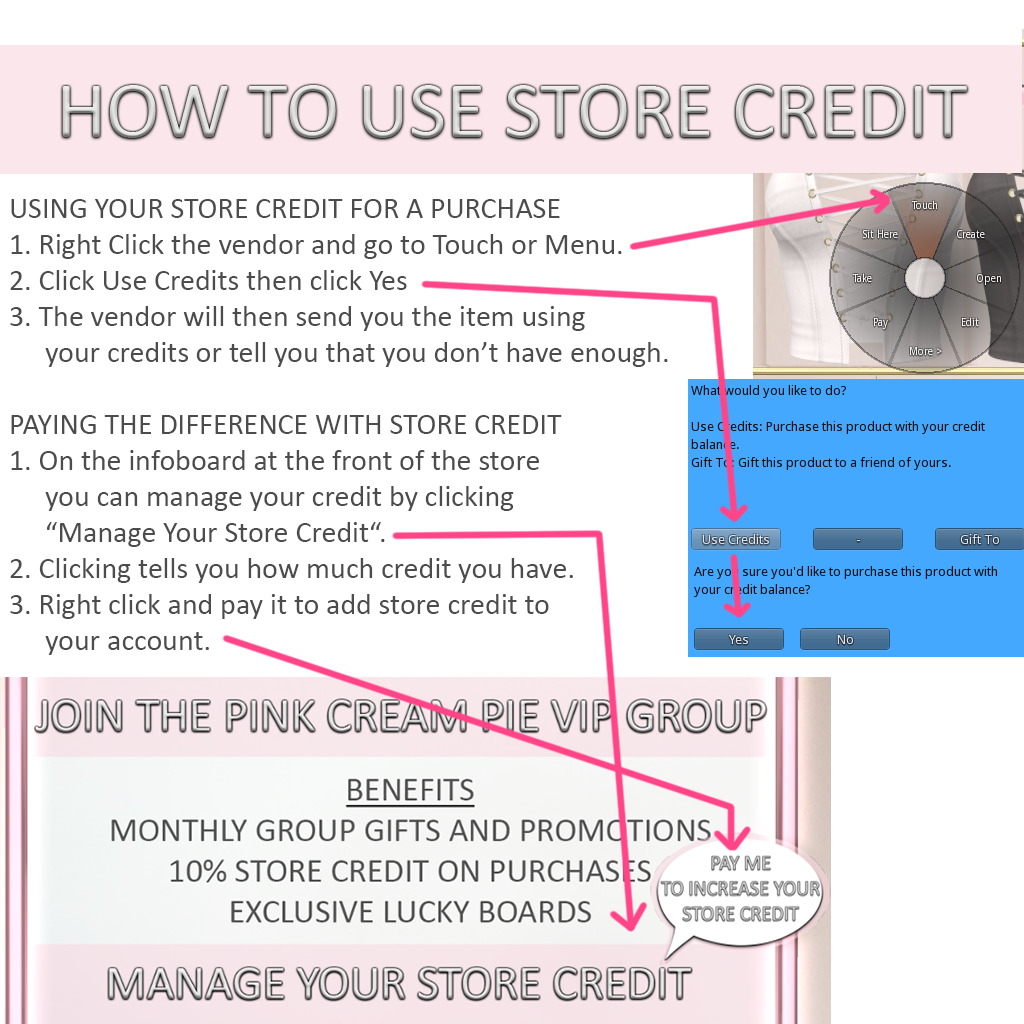
1. On the infoboard at the front of the store you can manage your credit by clicking “Manage Your Store Credit“.
2. Clicking on it will tell you how much credit you have.
3. Right click and pay it to add store credit to your account.
https://gyazo.com/a41ea2990d8a83168d1cad37c6b8c908
Gifting a product
1. Right Click the vendor and go to Touch or Menu.
2. Click the Gift To button.
3. Type in the legacy name of the avatar you want to gift to and click submit.
4. Wait for the vendor to approve your purchase in local chat and then pay the vendor.
Gift Cards
Buying a gift card
1. Click the gift card to be given one.
2. Wear the gift card.
3. Choose the value you want to load onto it.
4. Pay the vendor to activate it.
Using a gift card
1. Wear your gift card.
2. Click it to redeem.
Redelivery
You can get a redelivery of any purchases you’ve made by clicking the redelivery terminal in the front of the store. Clicking this button on the infoboard will take you to a website where you can redeliver your purchases.
Helpful tips and Frequently Asked Questions.
• Auto Alpha: Pink Cream Pie tries to take the guess work out of having to alpha by sometimes including auto alpha scripts in clothing. Sometimes when you wear two items that both have conflicting auto alphas it can have a goofy result. I recommend taking off an item completely and resetting your hud and then adding the clothing.
• What are versions? In order to keep up with the demand of bodies hitting the grid and keeping some of our beloved pinky pie favorites current, you may see some products that have numbers in them. For example, Amelia 2.0 rather than just Amelia. This means that Amelia has a new version that will contain the bodies you see on the Amelia 2.0 AD. The original Amelia is no longer purchasable in the store and has been replaced by these new vendors to allow customers to purchase older content with new bodies included. For more information on this a.k.a. the long explanation, go to my post here on versions.
• Alpha Layers: In some products you’ll find an Alpha layer that you can wear for BOM enabled avatars to help hide parts of your body that aren’t seen under clothing.
• Missing Products: First of all don’t panic. Sometimes in SL, things can get wonky. Try going to a place you have rez rights and rezzing the pie on the ground, right clicking it and clicking Open then Copy to Inventory. You should see the missing item now. If you still don’t see the item, please contact Vaygah Varriale in world so that I can assist you as there might have been a mistake and I will do my best to fix it as soon as possible.
• Demos: Pink Cream Pie demos are available for every purchase. The most recent products have a demo tag attached to them and include the full fatpack hud to try every option you can think of so that you can be sure that Pink Cream Pie products are right for you!
However, there are older products that still use a timed demo script that allows you to view the full version of a product with the complete fatpack hud allowing you to see all of the textures and options for 10 minutes.
I hope that this has helped you! Thank you for taking the time to look through this. If you still have questions or need help, please send me or a CSR a message and we will try our best to help clarify and come to a solution.
♥ Vaygah.Varriale
